“The advantage of a bad memory is that one enjoys several times the same good things for the first time”
- Friedrich Nietzsche
"Ch-ch-ch-changes
(turn and face the strain)
Ch-ch-changes
Just gonna have to be a different man
Time may change me
But I can't trace time"
- "Changes" by David Bowie
My apologies for the relatively few posts I did in November, but that was in part because of some PC problems. My old PC's motherboard was starting to behave funky, so I decided to get a new one, an HP Pavilion with a quad-core Intel processor and Windows 7 Home Premium edition. The new PC must have picked up the hardware curse from the old PC, for the new hard drive was defective and had to be replaced. Finally, I've got the new system up and running with all the documents from the old system.
So now I can do everything I used to do on the old system, right? Well, not quite. The operating system on the old PC was Windows XP Media Center edition. Windows XP was the last Microsoft operating system to support programs written for the previous MS operating systems, including DOS and 16-bit windows. My version Windows 7 does not support some of these older programs so for now I can no longer run some of my older games, screen savers and desktop themes.
I am not along in my interest in old software. You can find plenty of sites that offer abandonware, i.e. software considered so obsolete that the original creators have abandoned the copyright. But why would anyone still be interested in these offerings from ancient floppy disks? Some of these programs are collected for historical interest; for example this history of windows. The vast majority abandonware collectors, however, are interested in the old games. Just as many great films were created before innovations such as color, sound and CGI, many a great game was created in the DOS and early Windows days. The 16 bit pirate game series Tales of Monkey Island was popular enough to inspire a slew of YouTube videos and new game. And thanks to a new generation of retro PC games, there is now a new entry to the Sierra Gobliiins series.
I know several options for playing my old stuff. DOSBox is a freeware application that can run any DOS application I've seen. Some PC game collectors have even successfully installed Windows 3.11 under DOXBox. You can certainly install Windows 3.11 on a Virtual PC, i.e. an emulation of a complete classic PC system. Another solution I could use would be to upgrade the version of Windows 7, which has more old windows support. So undoubtedly there are ways to run my old games on the new system. We have the pleasant situation where we can enjoy the advantages of 64-bit processing without giving up the gems from the days when home PC's were new.
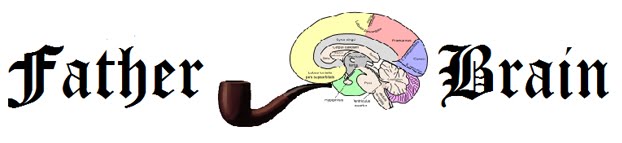

No comments:
Post a Comment